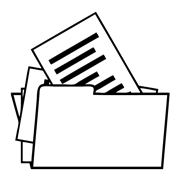
“My Library Record” is part of the LibrarySearch. It allows you to
- See a list of items that are currently checked out to you
- Renew items
- See a list of items on which you have placed a hold
- Cancel holds
- Check if you have any outstanding fines
- See your reading history
- Save/export your borrowing history
How to access “My Library Record”
To access “My Library Record”,
- Click on “My Library Record” at the Library Homepage;
- Enter your login ID and password (What is my ID and password?)
How to save/export “borrowing history” (How to video)
After signing in “My Library Record”,
- Click on the “LOANS” tab;
- Select “Previous and historic loans” from drop-down menu
- Choose all records listed by clicking on the checkboxes beside the no. of loans or select the records you need by clicking on the checkbox beside each title *;
- Click on “…” button at the top right-hand corner;
- Select the export options you prefer.
* Please note that the loans which were borrowed from HKALL or the items which are no longer available cannot be included. However, you may refer to the Borrow Receipt sent to you by email after an item has been checked out to you.
Please export your borrowing history on a regular basis. All borrowing history older than 12 months will be removed from your library account to better protect your personal data. Please also note that you would not be able to log in to the Library Record after your account expires.

